Author
PinoyFreeCoder
Published
Fri Apr 14 2023
Type
Free
Download
Available
The Advanced PHP Email Mass Sender is a powerful and efficient script designed to automate the process of sending bulk emails. By simply configuring your SMTP server settings and providing a list of recipient email addresses, this versatile script takes care of the rest, streamlining your email campaigns and saving you valuable time.
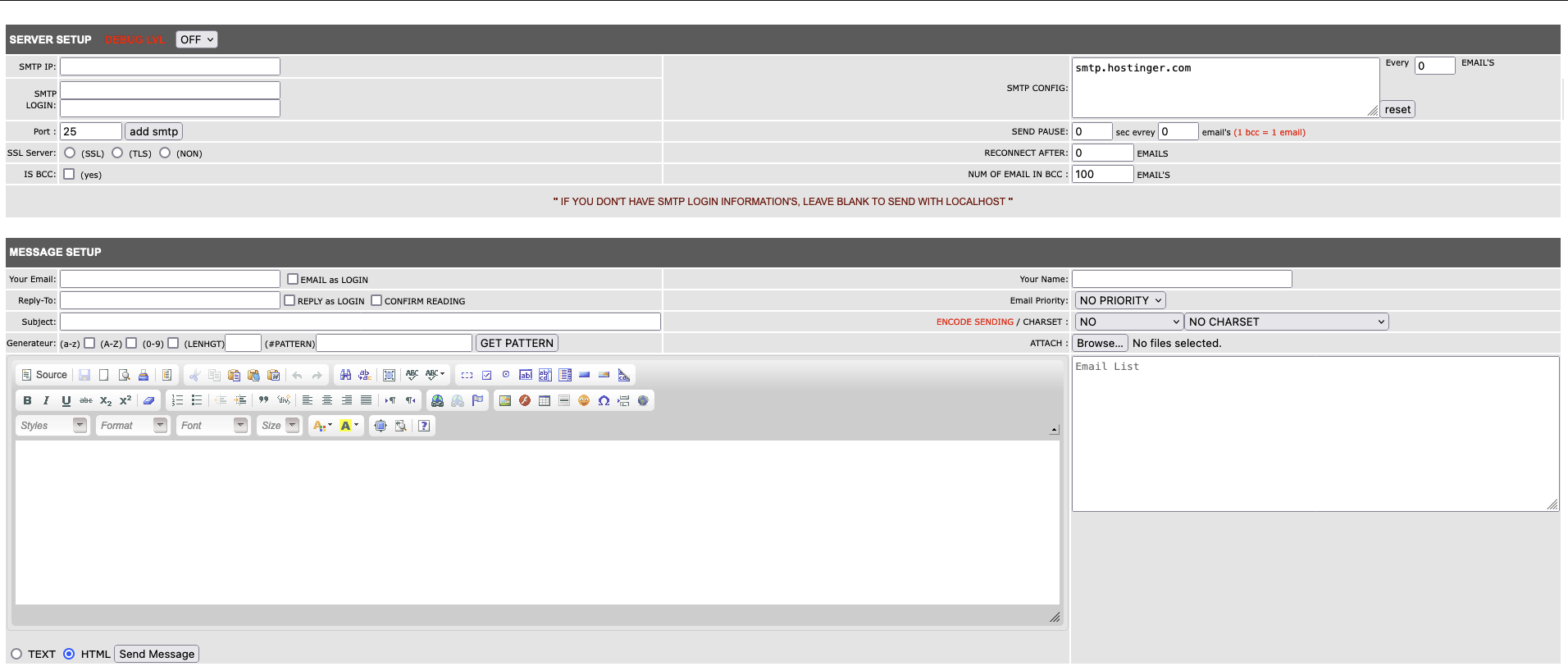
To set up your SMTP configuration, input your SMTP server and login credentials and select "add smtp." This will populate the SMTP configuration on the right-hand side, which you can save for future reference. Remember to set the Debug level when sending a test email to detect any configuration errors.

To send an email, enter your email address, response address, subject, and email message. You can attach a file and modify the character encoding if needed. Then, input your name and a list of recipient email addresses, separated by a new line, and select "send message."
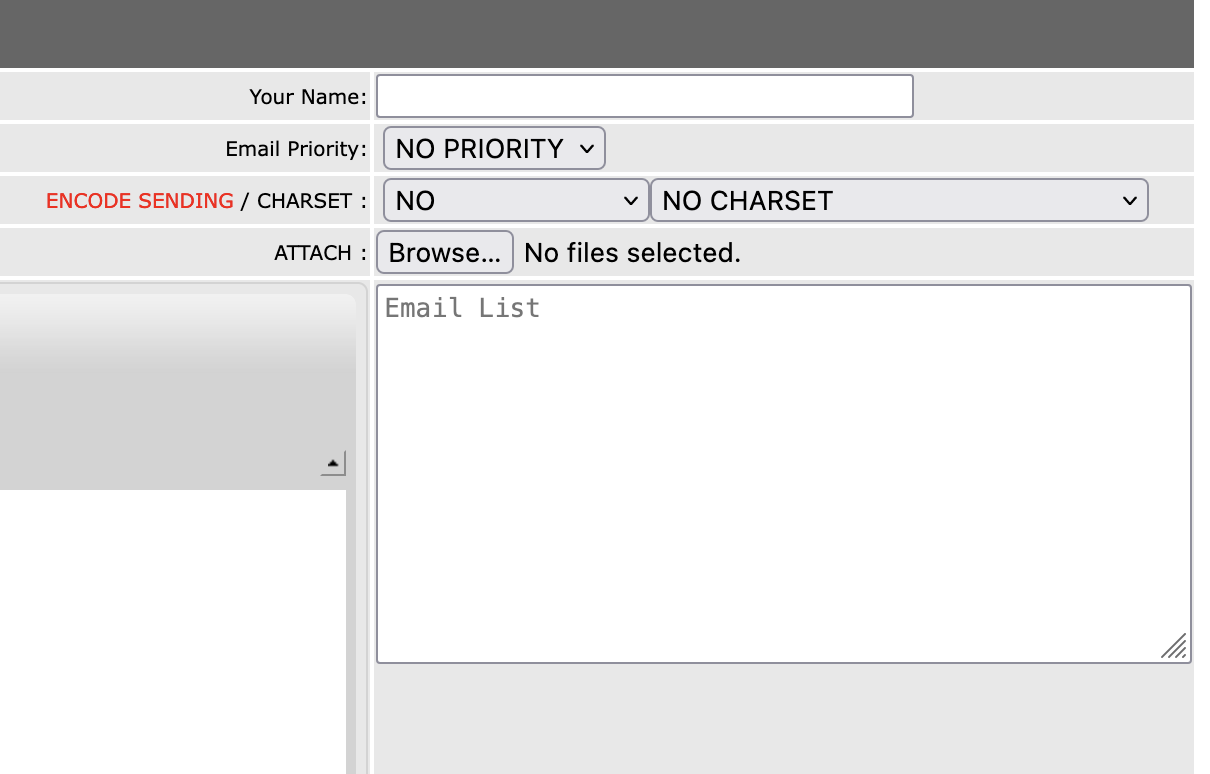
The configuration of SMTP server like ports,encryptions and i.p depends on what SMTP provider you are using.
Get the complete source code for this project. Includes all files, documentation, and setup instructions to help you get started quickly.
Complete the reCAPTCHA verification below to download the source code. This helps us prevent abuse and ensure fair access for all users.
Download this source code to get started with your project.
Click the download button below the content to get the source code.
Discover amazing deals and products we recommend